Quick AP Guide
+8
xchicobo
spaph
kwangi
HEATDRAGON
rexydudem
[Admin]v3n0m
Sozin
Slappy
12 posters
 Quick AP Guide
Quick AP Guide
Meh, I'm bored so I'll make a guide :D
Download: http://www.shockingsoft.com/download.php?tip=soft&file=AutoClicker.zip
Scanners (If you want to scan the program for yourself): http://scanner.virus.org/ | http://www.virustotal.com/ | http://virusscan.jotti.org/
1.) Download the AutoClicker:
Just like the title says, click on the download link to download the auto clicker I use. I have Windows Vista which means this program should work for all operating systems. If you want to scan the file use any of the three scanners I provided above or one of your own. Or you can click here or click here to see the results of this file being scanned.
2.) Run the AutoClicker:
After you download the auto clicker you can extract it and the program will be ready to use where ever it was extracted to. (No installation). Run the program and then you can run AngerfistMS.
3.) Settings (Number of clicks):
Once you log into AngerfistMS go back to the AutoClicker. Set the Number of Clicks to the amount you want it to click. Be sure not to set it to 30,000 because it might go past 30,000 when clicking and you will end up with negative stats.
4.) Settings (Click interval):
Now you can set the click interval which is the amount of time between clicks. I recommend setting it to 1000 milliseconds which is 1 second because it takes some time to add your stats. If you use mega tubi or super tubi you can set it to 5 milliseconds if you have a fast computer, or your lag might disconnect you or just slow you down. (Please don't ask me for private server cheats I do not have any and do not support cheats, I just know that mega tubi will allow you to add your stats quickly and a fast click interval would be a smart idea).
5.) GO!
When you are ready click the "GO!" button which will begin a 3 second countdown. So quickly click on AngerfistMS and open it, then open your Character Stats window and place your mouse over the stat's arrow you want to auto add stats to. You can move the mouse around if you want.
TIPS:
• Don't move while the auto clicker is running, it won't mess anything up but it will slow down the clicks.
• Don't talk while the auto clicker is running, you might be able to but the clicks will just stop your typing and it's pointless <3
• You can click the Stop button to stop the auto clicker if you want. Move your mouse away from the stats window if you wanted to stop adding stats, then click stop on the auto clicker.
The AutoClicker still doesn't run?:
If you are running Windows Vista and the program will still not run you can right click on the AutoClicker.exe and select 'Properties.'
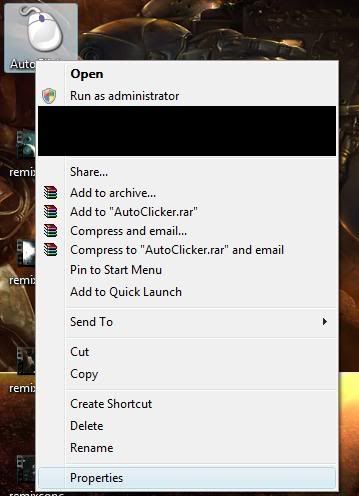
Click on the tab that says 'Compatibility.'
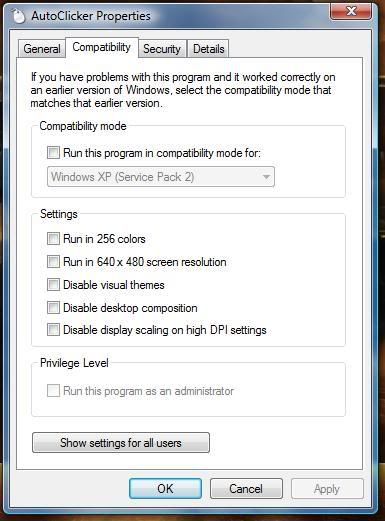
Click the box next to 'Run this program in compatibility mode for:'
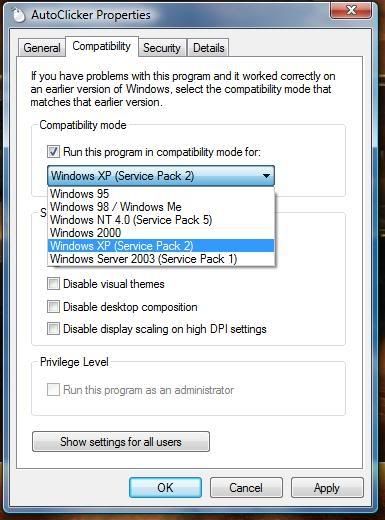
In the drop down box select 'Windows XP (Service Pack 2).' Now click Apply and then Ok.
Downloading problems:
If you have problems with the download provided at the top of this post then choose a mirror below:
• Mediafire
• Rapidshare
• Filebeam
Download: http://www.shockingsoft.com/download.php?tip=soft&file=AutoClicker.zip
Scanners (If you want to scan the program for yourself): http://scanner.virus.org/ | http://www.virustotal.com/ | http://virusscan.jotti.org/
1.) Download the AutoClicker:
Just like the title says, click on the download link to download the auto clicker I use. I have Windows Vista which means this program should work for all operating systems. If you want to scan the file use any of the three scanners I provided above or one of your own. Or you can click here or click here to see the results of this file being scanned.
2.) Run the AutoClicker:
After you download the auto clicker you can extract it and the program will be ready to use where ever it was extracted to. (No installation). Run the program and then you can run AngerfistMS.
3.) Settings (Number of clicks):
Once you log into AngerfistMS go back to the AutoClicker. Set the Number of Clicks to the amount you want it to click. Be sure not to set it to 30,000 because it might go past 30,000 when clicking and you will end up with negative stats.
4.) Settings (Click interval):
Now you can set the click interval which is the amount of time between clicks. I recommend setting it to 1000 milliseconds which is 1 second because it takes some time to add your stats. If you use mega tubi or super tubi you can set it to 5 milliseconds if you have a fast computer, or your lag might disconnect you or just slow you down. (Please don't ask me for private server cheats I do not have any and do not support cheats, I just know that mega tubi will allow you to add your stats quickly and a fast click interval would be a smart idea).
5.) GO!
When you are ready click the "GO!" button which will begin a 3 second countdown. So quickly click on AngerfistMS and open it, then open your Character Stats window and place your mouse over the stat's arrow you want to auto add stats to. You can move the mouse around if you want.
TIPS:
• Don't move while the auto clicker is running, it won't mess anything up but it will slow down the clicks.
• Don't talk while the auto clicker is running, you might be able to but the clicks will just stop your typing and it's pointless <3
• You can click the Stop button to stop the auto clicker if you want. Move your mouse away from the stats window if you wanted to stop adding stats, then click stop on the auto clicker.
The AutoClicker still doesn't run?:
If you are running Windows Vista and the program will still not run you can right click on the AutoClicker.exe and select 'Properties.'
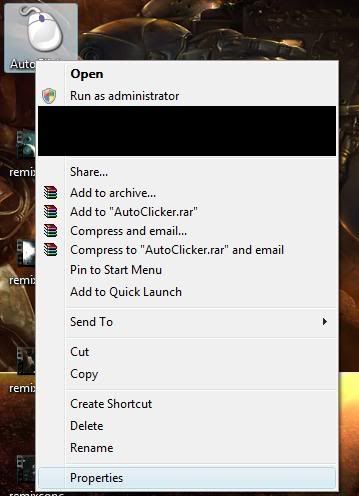
Click on the tab that says 'Compatibility.'
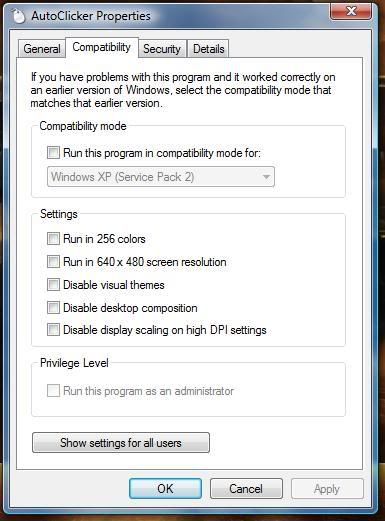
Click the box next to 'Run this program in compatibility mode for:'
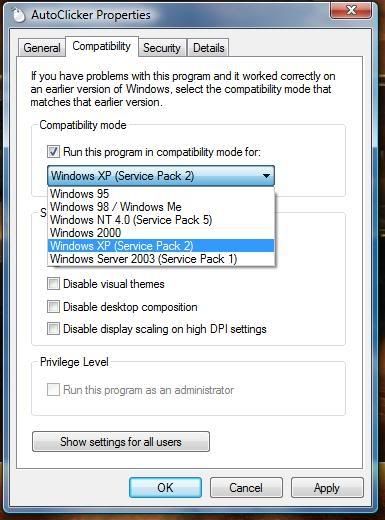
In the drop down box select 'Windows XP (Service Pack 2).' Now click Apply and then Ok.
Downloading problems:
If you have problems with the download provided at the top of this post then choose a mirror below:
• Mediafire
• Rapidshare
• Filebeam

Slappy- Balrog

-

Number of posts : 134
Age : 30
Location : Las Vegas
Registration date : 2008-07-23
 Re: Quick AP Guide
Re: Quick AP Guide
Someone should sticky this

Sozin- Balrog

-

Number of posts : 109
Age : 33
Location : Omicron Persei 8
Registration date : 2008-07-22
 Re: Quick AP Guide
Re: Quick AP Guide
Speak of the devil <3 sticky wewt, thank you dudeman.

Slappy- Balrog

-

Number of posts : 134
Age : 30
Location : Las Vegas
Registration date : 2008-07-23
 Re: Quick AP Guide
Re: Quick AP Guide
how about if u have window xp

rexydudem- Slime

- Number of posts : 28
Registration date : 2008-07-19
 Re: Quick AP Guide
Re: Quick AP Guide
rexydudem wrote:how about if u have window xp
If you have Windows XP it will work for sure, basically everything works for XP it's usually Windows Vista that hardly anything works. But this does since I have a computer with Vista <3

Slappy- Balrog

-

Number of posts : 134
Age : 30
Location : Las Vegas
Registration date : 2008-07-23
 Re: Quick AP Guide
Re: Quick AP Guide
Heya :O This is nice :D

HEATDRAGON- Slime

- Number of posts : 93
Registration date : 2008-07-29
 Re: Quick AP Guide
Re: Quick AP Guide
wth got virus !!!!!!!!!!!!!!!!!!!!!!!!!!!!!!!!

kwangi- Green Snail

-

Number of posts : 7
Age : 28
Registration date : 2008-07-17
 Re: Quick AP Guide
Re: Quick AP Guide
um.... kwangi... wtf?
No virus, but it might pull a false positive for attaching to your mouse though.
Kwangi, read my lips: NO VIRUS!
^^ ty
~Nigel
No virus, but it might pull a false positive for attaching to your mouse though.
Kwangi, read my lips: NO VIRUS!
^^ ty
~Nigel
 Re: Quick AP Guide
Re: Quick AP Guide
lol its awesome being a gm.
you dont have to worry about this. ^_^
Thats Why You Should DONATE!!!
AFMS FTW!!
you dont have to worry about this. ^_^
Thats Why You Should DONATE!!!
AFMS FTW!!
 Similar topics
Similar topics» Negative Exp Guide
» Guide for siggy. i TRIED
» Angerfist Guide.
» The Ultimate Guide to This Server!
» Guide to Commands (not pets)
» Guide for siggy. i TRIED
» Angerfist Guide.
» The Ultimate Guide to This Server!
» Guide to Commands (not pets)
Permissions in this forum:
You cannot reply to topics in this forum
